If you want to see the space any folder or directory is occupying in your mac then you can the below command in your mac terminal.
Step 1: Open your mac terminal by pressing command + space bar and type terminal in the search field and hit enter.
Step 2: Go to the directory whose size you want to know by using the cd command.
Step 3: Run the below command to see the size occupied by any folder or file in the mac terminal. This command will show the size occupied by all the files and folders in that directory.
du -sh *
The output of the above command will look like the below screenshot.
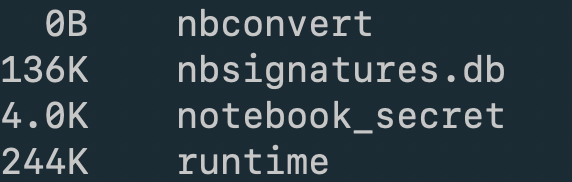

Leave a Reply