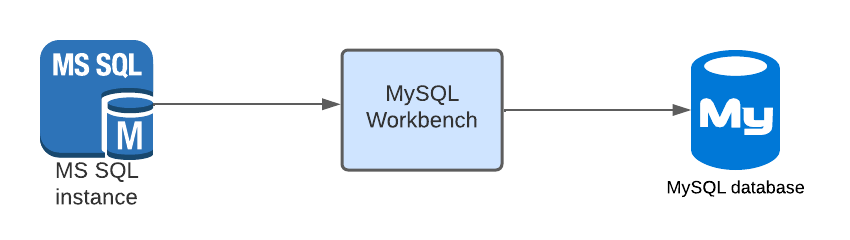
If you are most comfortable in the MySQL database but some of your data is in the MS SQL (Microsoft SQL Server) then you need to migrate the MS SQL database to the MySQL database. Fortunately, we have a MySQL workbench then will make our life easy and migrate the data seamlessly. Just use the below steps to get it done.
- Login into MySQL workbench.
- Click on the database option from the top navigation and select the migration wizard.
- Select the Microsoft SQL Server from the Database system dropdown.
- Choose connection Method: ODBC(native)
- Next, we need to find the Driver that can be done using the below method.
- Type
odbcad32.exein the run window of your windows operating system and click enter. - Inside the drivers tab copy the name of the driver and paste it into the driver option of migration wizard. (Eg. SQL Server Native Client 11.0)
6. Put the IP of MS SQL Server x.x.x.x into the server option. Enter the username and password of the database and finally test the connection and click next to put the target database information.
7. Enter credentials for the target RDBMS machine and click next.
8. The remaining steps are self-explanatory.
You should be able to do the migration using above steps.
Happy Coding!

Leave a Reply